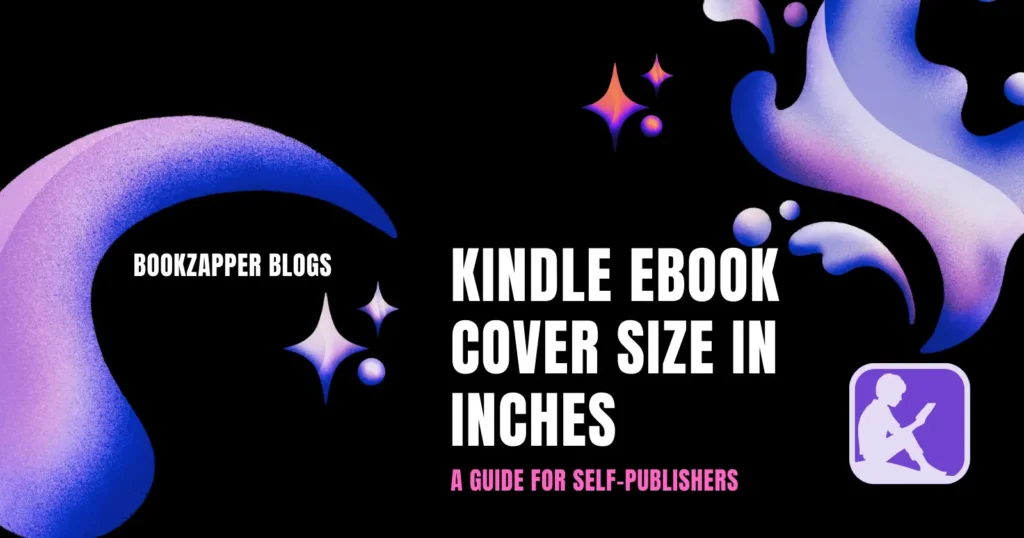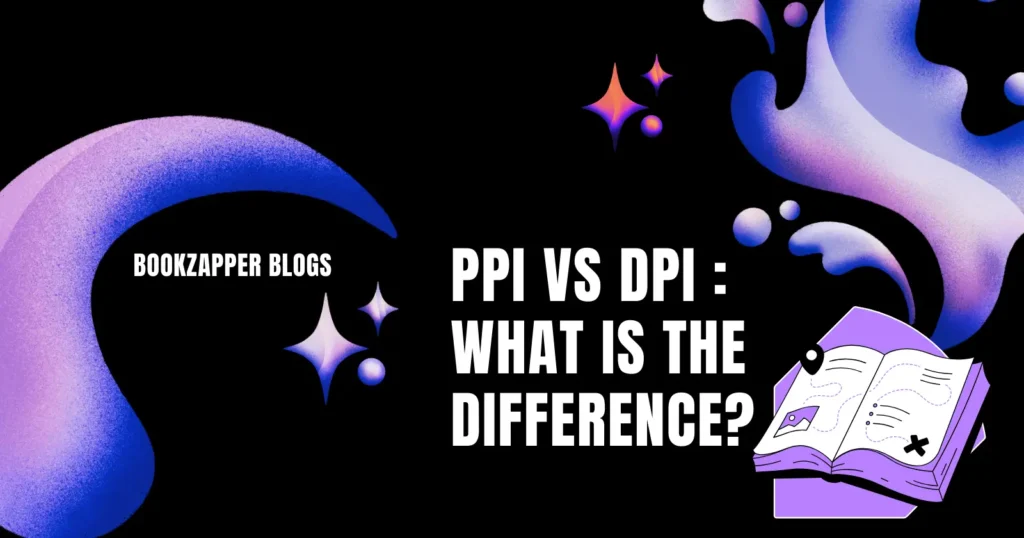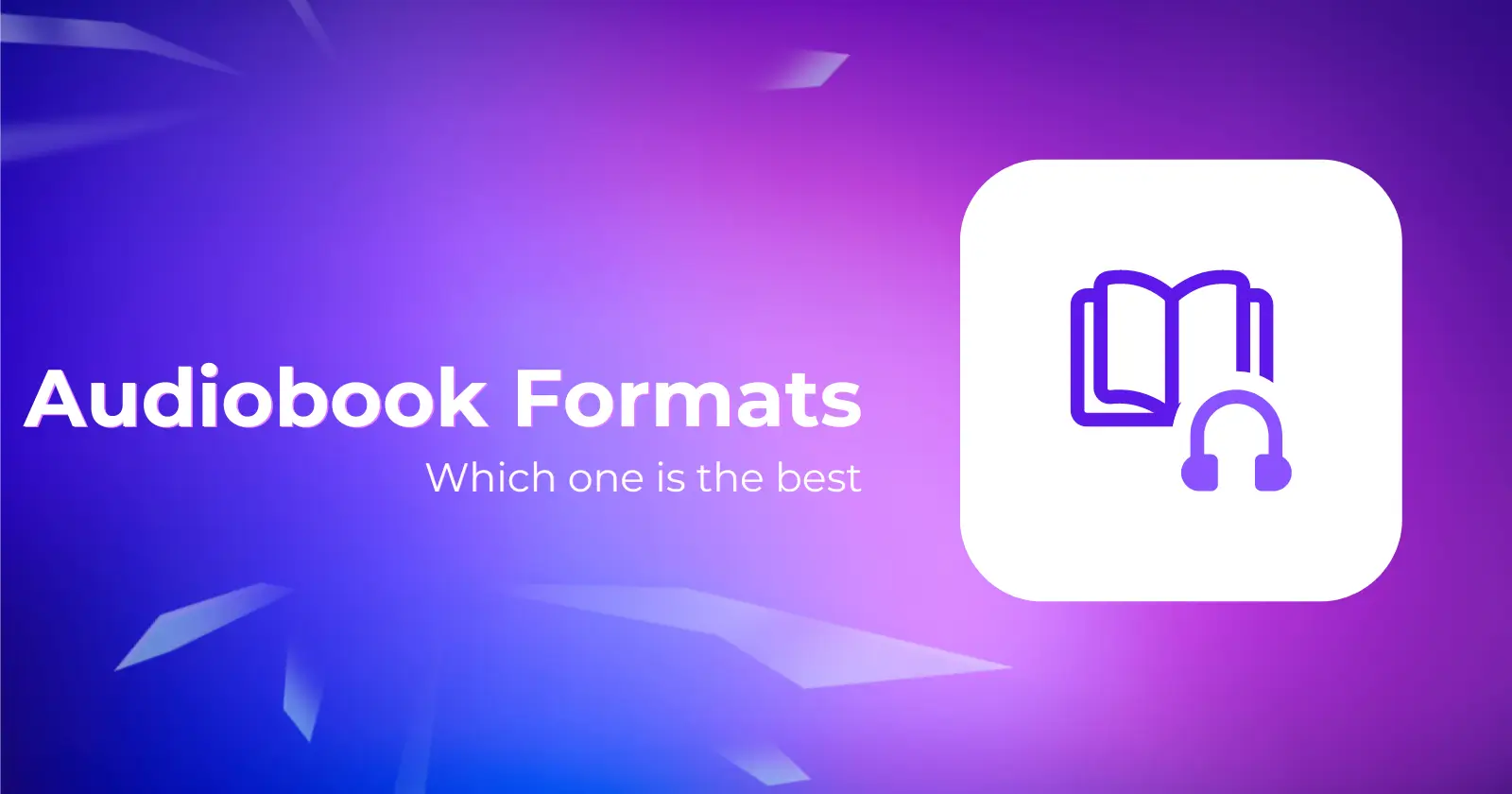
Audiobook Formats and File Types: Which One is Best?
Audiobooks are a great way to enjoy books without having to read them. You can listen to them while driving, working, exercising or relaxing. But how do you choose the best audiobook format for your project?
There are many factors to consider, such as quality, compatibility, file size and features. In this article, we will compare some of the most popular audiobook formats and help you decide which one is best for you.
What is an audiobook format?
An audiobook format is a type of file that stores audio data. There are two main types of audio formats: lossy and lossless.
- Lossy formats compress the audio by removing sounds that are not easily heard by humans. This reduces the file size and makes it easier to store and transfer. However, some quality is lost during the compression process. Examples of lossy formats are MP3, AAX and AAC.
- Lossless formats preserve the original quality of the audio without any compression. They have high quality and support editing and mixing. However, they have large file size and take up more storage space and bandwidth. Examples of lossless formats are WAV and FLAC.
The table below summarizes the differences between lossy and lossless formats:
| Type | Compression | Quality | File size |
|---|---|---|---|
| Lossy | Yes | Lower | Smaller |
| Lossless | No | Higher | Larger |
How to compare audiobook formats?
To compare audiobook formats, we need to look at four aspects: quality, compatibility, file size and features.
- Quality refers to how well the audio sounds. It depends on the bitrate, which is the amount of data per second. Higher bitrate means higher quality, but also larger file size. Quality also depends on the codec, which is the method of encoding and decoding the audio. Different codecs have different levels of efficiency and performance.
- Compatibility refers to how well the audio can be played on different devices and platforms. Some formats are more widely supported than others. Some formats may require special software or hardware to play. Compatibility also depends on the container, which is the file format that holds the audio data and metadata. Different containers have different features and limitations.
- File size refers to how much space the audio takes up on the storage device. Smaller file size means less storage space and bandwidth. However, smaller file size may also mean lower quality or fewer features. File size depends on the compression, bitrate and codec of the audio.
- Features refer to the extra functions that the audio can provide. Some features are chapter markings, images, bookmarking, metadata and tags. These features can enhance the listening experience and make the audiobook more interactive and convenient.
The table below summarizes the aspects of audiobook formats:
| Aspect | Description | Factors |
|---|---|---|
| Quality | How well the audio sounds | Bitrate, codec |
| Compatibility | How well the audio can be played on different devices and platforms | Container, software, hardware |
| File size | How much space the audio takes up on the storage device | Compression, bitrate, codec |
| Features | The extra functions that the audio can provide | Chapter markings, images, bookmarking, metadata, tags |
What are the most popular audiobook formats?
There are many audiobook formats available, but some of the most popular ones are MP3, AAX, M4A/M4B, AAC, WAV and FLAC. We will compare these formats based on the four aspects we mentioned above.
MP3
MP3 is the most common and widely used audio format. It is a lossy format that compresses the audio by removing sounds that are not easily heard by humans. It uses the MPEG-1 Audio Layer III codec, which has a variable bitrate from 8 to 320 kbps.
MP3 is good for vocals, such as audiobooks, podcasts and speeches. It has a decent quality and a small file size. It is also compatible with most devices and platforms, such as computers, smartphones, tablets, car stereos and online streaming services.
However, MP3 is not perfect. It does not support any special features, such as chapter markings, images or bookmarking. It also may lose some quality, especially for music and sound effects, especially at lower bitrates.
The table below summarizes the pros and cons of MP3:
| Pros | Cons |
|---|---|
| Small file size | No special features |
| Good quality for vocals | Some loss of quality |
| Compatible with most devices and platforms |
AAX
AAX is a proprietary audio format developed by Audible, the largest provider of audiobooks in the world. It is a lossy format that uses an MPEG-4 container and encrypts the file with DRM (digital rights management).
AAX is exclusive to Audible and can only be played on Audible-compatible devices and platforms, such as the Audible app, Kindle devices and Alexa speakers.
AAX has some advantages over MP3. It supports chapter markings and images, which can enhance the listening experience. It also has a higher quality than MP3, as it uses a variable bitrate that adapts to the complexity of the audio. AAX files are usually smaller than MP3 files of the same quality.
However, AAX also has some drawbacks. It is limited to Audible users and requires a converter to play on other devices. It also may cause further loss of quality if converted to another format. AAX files are also protected by DRM, which means that you cannot share them with others or play them on unauthorized devices.
The table below summarizes the pros and cons of AAX:
| Pros | Cons |
|---|---|
| Supports chapter markings and images | Limited to Audible users |
| Higher quality than MP3 | Requires a converter to play on other devices |
| Smaller file size than MP3 | May cause further loss of quality |
| Protected by DRM |
M4A/M4B
M4A and M4B are audio formats used by Apple. They can store audio in either AAC or ALAC codecs. AAC is a lossy format that is similar to MP3 but better in terms of compression and quality. ALAC is a lossless format that preserves the original quality of the audio.
M4A and M4B support chapter markings, images and bookmarking, which can make the audiobook more interactive and convenient. They can also be compressed as lossy or lossless, depending on your preference and needs.
However, M4A and M4B are not compatible with some devices and platforms, such as Windows, Android and Linux. They may require iTunes to play or a converter to change to another format.
The table below summarizes the pros and cons of M4A/M4B:
| Pros | Cons |
|---|---|
| Supports chapter markings, images and bookmarking | Not compatible with some devices and platforms |
| Can be compressed as lossy or lossless | May require iTunes to play |
| Better quality than MP3 (AAC) | |
| High quality (ALAC) |
AAC
AAC is a lossy audio format that is superior to MP3 in terms of compression and quality. It is the standard format for YouTube, iPhone and other devices. It uses the MPEG-2 or MPEG-4 codec, which has a variable bitrate from 8 to 320 kbps.
AAC has better sound quality than MP3, smaller file size, supports surround sound and metadata. It can also handle complex audio better than MP3, such as music and sound effects.
However, AAC is not compatible with some devices and platforms, such as older MP3 players and some car stereos. It may require a converter to play on these devices.
The table below summarizes the pros and cons of AAC:
| Pros | Cons |
|---|---|
| Better sound quality than MP3 | Not compatible with some devices and platforms |
| Smaller file size | May require a converter to play |
| Supports surround sound and metadata | |
| Handles complex audio better than MP3 |
WAV
WAV is a lossless audio format that stores the audio in its original form without any compression. It is the standard format for CD and DVD audio. It uses the PCM codec, which has a constant bitrate from 1411 to 2116 kbps.
WAV has high quality, supports editing and mixing, and is compatible with most devices and platforms. It is ideal for professional audio production and preservation.
However, WAV has a large file size, which takes up more storage space and bandwidth. It is not suitable for online streaming or downloading, as it may take a long time and consume a lot of data.
The table below summarizes the pros and cons of WAV:
| Pros | Cons |
|---|---|
| High quality | Large file size |
| Supports editing and mixing | Takes up more storage space and bandwidth |
| Compatible with most devices and platforms | Not suitable for online streaming or downloading |
FLAC
FLAC is a lossless audio format that compresses the audio without any loss of quality. It is similar to WAV but with a smaller file size. It uses the FLAC codec, which has a variable bitrate from 700 to 1500 kbps.
FLAC has high quality, smaller file size than WAV, and supports metadata and tags. It is a good choice for audiophiles and music lovers who want to enjoy the best sound quality.
However, FLAC is not compatible with some devices and platforms, such as Apple, Windows Media Player and some car stereos. It may require a converter to play on these devices.
The table below summarizes:
| Pros | Cons |
|---|---|
| High quality | Not compatible with some devices and platforms |
| Smaller file size than WAV | May require a converter to play |
| Supports metadata and tags |
Conclusion
As you can see, there is no one best audiobook format for everyone. It depends on your personal preferences, needs and devices. You have to weigh the pros and cons of each format and choose the one that suits you best.
Here is a summary of the comparison table we made earlier:
| Format | Description | Pros | Cons |
|---|---|---|---|
| MP3 | The most popular and widely used lossy audio format. It compresses the audio by removing sounds that are not easily heard by humans. | Small file size, good quality for vocals, compatible with most devices and platforms. | Some loss of quality, especially for music and sound effects. |
| AAX | A lossy audio format developed by Audible using an MPEG-4 container. It also encrypts the file with DRM. | Exclusive to Audible, supports chapter markings and images. | Limited to Audible users, requires a converter to play on other devices, may cause further loss of quality. |
| M4A/M4B | A lossy or lossless audio format used by Apple. It can store audio in AAC or ALAC codecs. | Supports chapter markings, images and bookmarking, can be compressed as lossy or lossless. | Not compatible with some devices and platforms, may require iTunes to play. |
| AAC | A lossy audio format that is superior to MP3 in terms of compression and quality. It is the standard format for YouTube, iPhone and other devices. | Better sound quality than MP3, smaller file size, supports surround sound and metadata. | Not compatible with some devices and platforms, may require a converter to play. |
| WAV | A lossless audio format that stores the audio in its original form without any compression. It is the standard format for CD and DVD audio. | High quality, supports editing and mixing, compatible with most devices and platforms. | Large file size, takes up more storage space and bandwidth. |
| FLAC | A lossless audio format that compresses the audio without any loss of quality. It is similar to WAV but with a smaller file size. | High quality, smaller file size than WAV, supports metadata and tags. | Not compatible with some devices and platforms, may require a converter to play. |
What are the most common audiobook formats and file types?
The most common audiobook formats and file types include MP3, AAC, WMA, and M4B. Each format has its own characteristics and compatibility with different devices and platforms.
Which audiobook format is best for compatibility across various devices and platforms?
MP3 is considered one of the most widely compatible audiobook formats, as it is supported by a wide range of devices and platforms, making it a popular choice for audiobook distribution.
What are the advantages of using AAC as an audiobook format?
AAC offers high-quality audio compression, making it suitable for audiobooks with enhanced sound fidelity. It also provides efficient file size reduction without significant loss of audio quality.
Are there specific file types recommended for audiobooks with enhanced features, such as chapter navigation and bookmarking?
The M4B file type is commonly used for audiobooks that require features like chapter navigation, bookmarking, and metadata support. It is particularly well-suited for audiobooks distributed through platforms like Apple Books.
How can I convert audiobooks between different formats and file types?
Converting audiobooks between formats and file types can be achieved using various software tools and online converters. It’s important to ensure that the conversion process maintains audio quality and metadata integrity.
What considerations should be taken into account when choosing an audiobook format for distribution or personal use?
When selecting an audiobook format, factors such as compatibility with target devices, audio quality, file size, and support for additional features like chapter markers and metadata should be considered. Understanding the specific requirements of the intended audience and distribution platforms is also crucial.