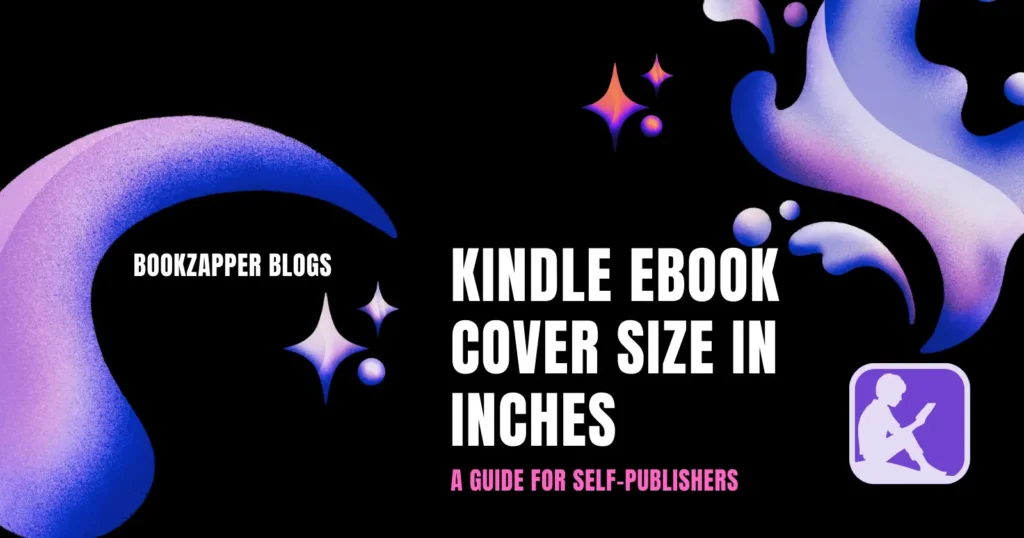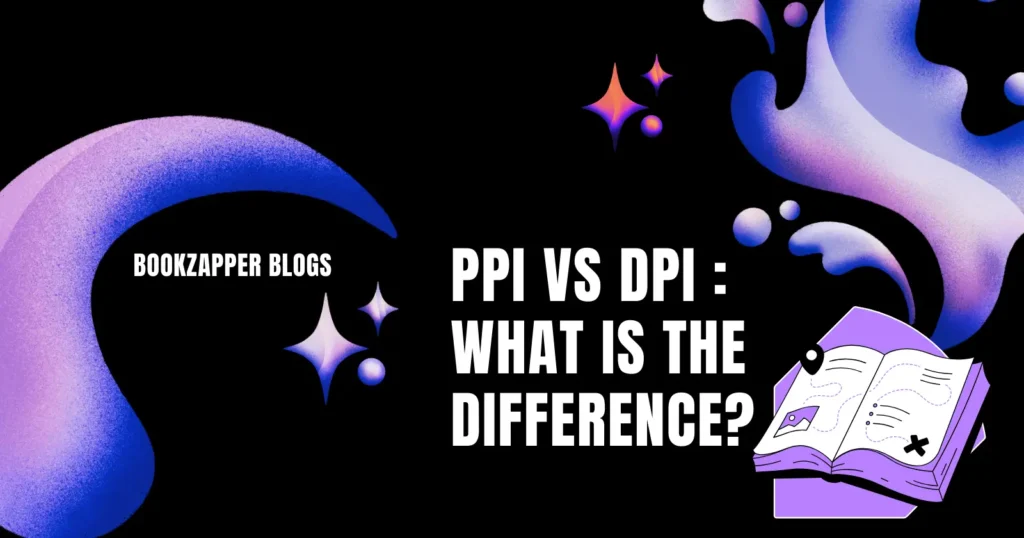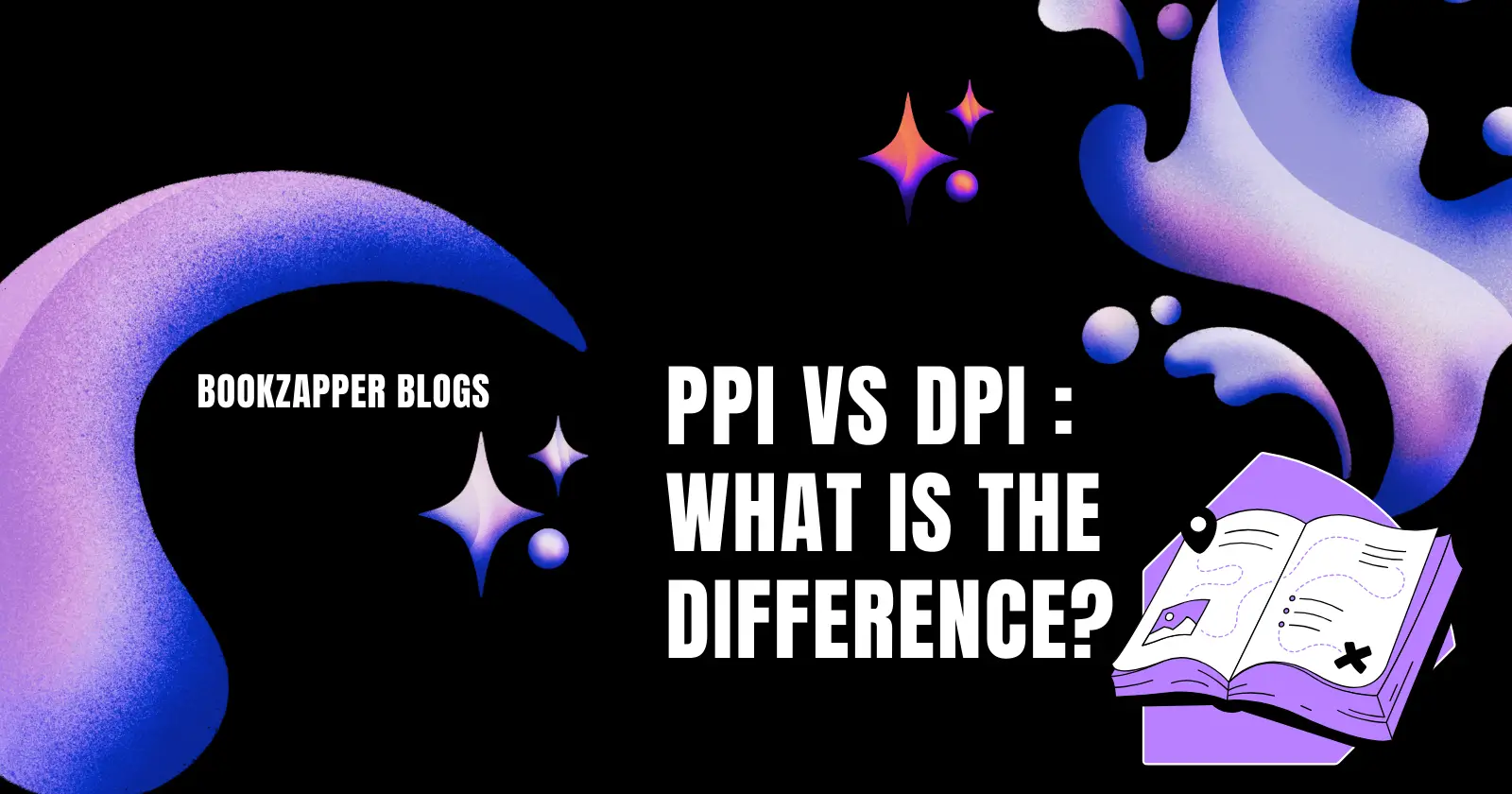
PPI vs DPI: What You Need to Know
If you work with images, whether digital or print, you may have encountered the terms PPI and DPI. But do you know what they mean and how they affect the quality of your images? In this blog post, we will explain the difference between PPI and DPI, and how to use them correctly for your projects.
PPI and DPI: What’s the Difference?
PPI and DPI are two different terms that describe two different aspects of image resolution. PPI is for digital images, and DPI is for printed images. Here is a table that summarizes the main differences between them:
| PPI | DPI |
|---|---|
| Pixels per inch | Dots per inch |
| Resolution of a digital image | Resolution of a printer |
| Used to resize and optimize images for screens | Used to determine the quality of printed images |
| Affects the size and sharpness of images on screens | Affects the amount of ink and the level of detail of printed images |
| Higher PPI = sharper and clearer images | Higher DPI = smoother and crisper images |
How to Use PPI and DPI Correctly
Now that you know the difference between PPI and DPI, how can you use them correctly for your projects? Here are some tips and best practices to follow in a table format:
| Tip | PPI | DPI |
|---|---|---|
| 1. Use the appropriate resolution for your medium | Use a lower PPI (such as 72 or 96) for web images, and a higher PPI (such as 300 or 600) for high-resolution screens. | Use a DPI that matches the PPI of your images. For example, if you have an image that is 600 x 400 pixels, and you want to print it on a 300 DPI printer, resize the image to 2 x 1.33 inches. |
| 2. Avoid using the wrong term for the wrong medium | Don’t use DPI to describe digital images, or PPI to describe printed images. They are not interchangeable and can cause confusion and errors. | Don’t use PPI to describe printers, or DPI to describe digital images. They are not interchangeable and can cause confusion and errors. |
| 3. Check the specifications and requirements of your project before you start | Make sure you know the screen size and resolution that you want to display your images on, and resize and optimize your images accordingly. | Make sure you know the print size and resolution that you want to achieve, and resize and optimize your images accordingly. |
Kindle Book Covers and DPI and PPI
If you are planning to publish your eBook on Kindle, you may be wondering how to create a cover image that meets the criteria of Amazon Kindle Direct Publishing (KDP). Here are some guidelines and recommendations to follow:
To create a cover image for your Kindle eBook, you need to ensure that it:
- Is in TIFF (.tif/.tiff) or JPEG (.jpeg/.jpg) format.
- Is less than 50MB.
- Has a minimum resolution of 300 PPI (pixels per inch).
- Has an ideal height/width ratio of at least 1.6:1. For example, for every 1,000 pixels in width, the image should be 1,600 pixels in height.
- Has a color profile of RGB (red, green, blue).
- Has an internal cover image provided for use within the book content.
- Complies with the Content Guidelines of KDP, and you have all rights necessary for the content of your cover image.
To summarize, PPI and DPI are two different terms that describe two different aspects of image resolution. PPI is for digital images, and DPI is for printed images. By understanding the difference and using them correctly, you can create and print high-quality images for your projects. If you are publishing your eBook on Kindle, you also need to follow the specific guidelines and requirements of KDP for your cover image.
FAQ – Frequently Asked Questions
1. How to calculate the optimal PPI or DPI for your image?
You can use the formula PPI = pixel count / print size to find the optimal PPI for your image. To convert PPI to DPI, you need to know the printer’s dot gain, which is the amount of ink that spreads on the paper. You can use the formula DPI = PPI * (1 + dot gain) to find the optimal DPI for your image.
2. What are the advantages and disadvantages of PPI and DPI?
PPI and DPI both affect the quality and clarity of an image, but in different ways. PPI determines how sharp and detailed an image looks on a screen, while DPI determines how clear and crisp an image looks on paper. The advantages of having a high PPI or DPI are better image quality, more details, and more accuracy. The disadvantages are larger file size, more memory usage, and more ink consumption.
3. How to convert PPI to DPI and vice versa?
You can use online tools such as PPI to DPI Converter or PPI Calculator & DPI Calculator to convert PPI to DPI and vice versa. You just need to enter the PPI or DPI value, the pixel count, and the print size of your image, and the tools will do the conversion for you.
4. What are some common myths and misconceptions about PPI and DPI?
Some common myths and misconceptions about PPI and DPI are:
- PPI and DPI are the same thing. They are not. PPI refers to the resolution of a digital image on a screen, while DPI refers to the resolution of a printed image on paper.
- PPI and DPI affect the image size. They do not. PPI and DPI only affect the image quality and clarity. The image size is determined by the pixel count and the print size.
- Higher PPI or DPI always means better image quality. Not necessarily. Higher PPI or DPI can improve the image quality, but only up to a certain point. Beyond that point, the human eye cannot perceive any difference, and the image quality may even degrade due to noise or artifacts.