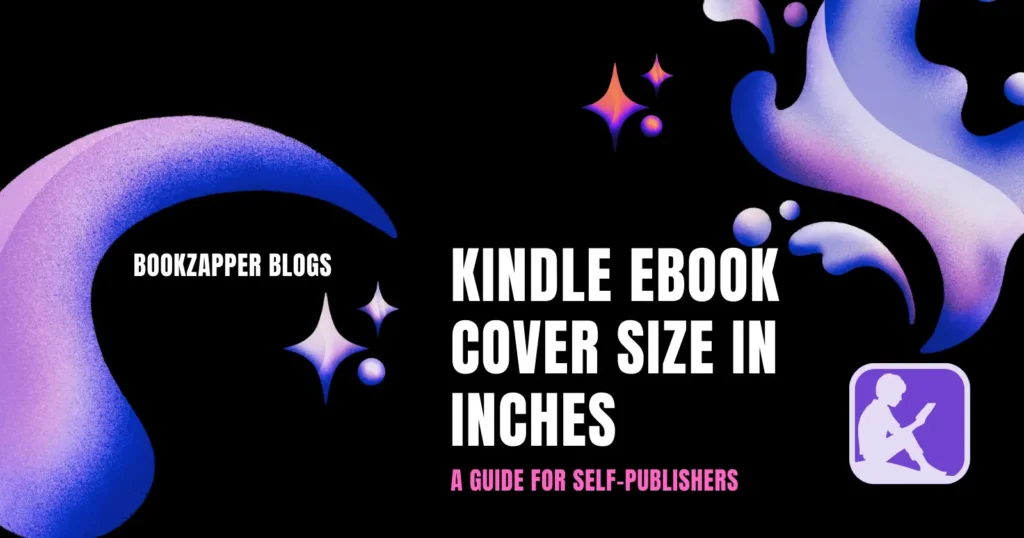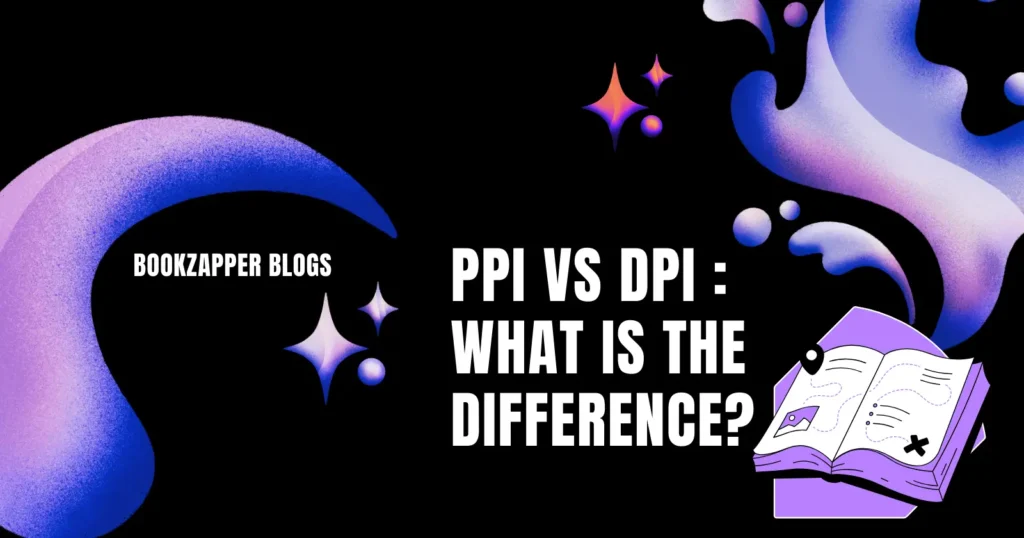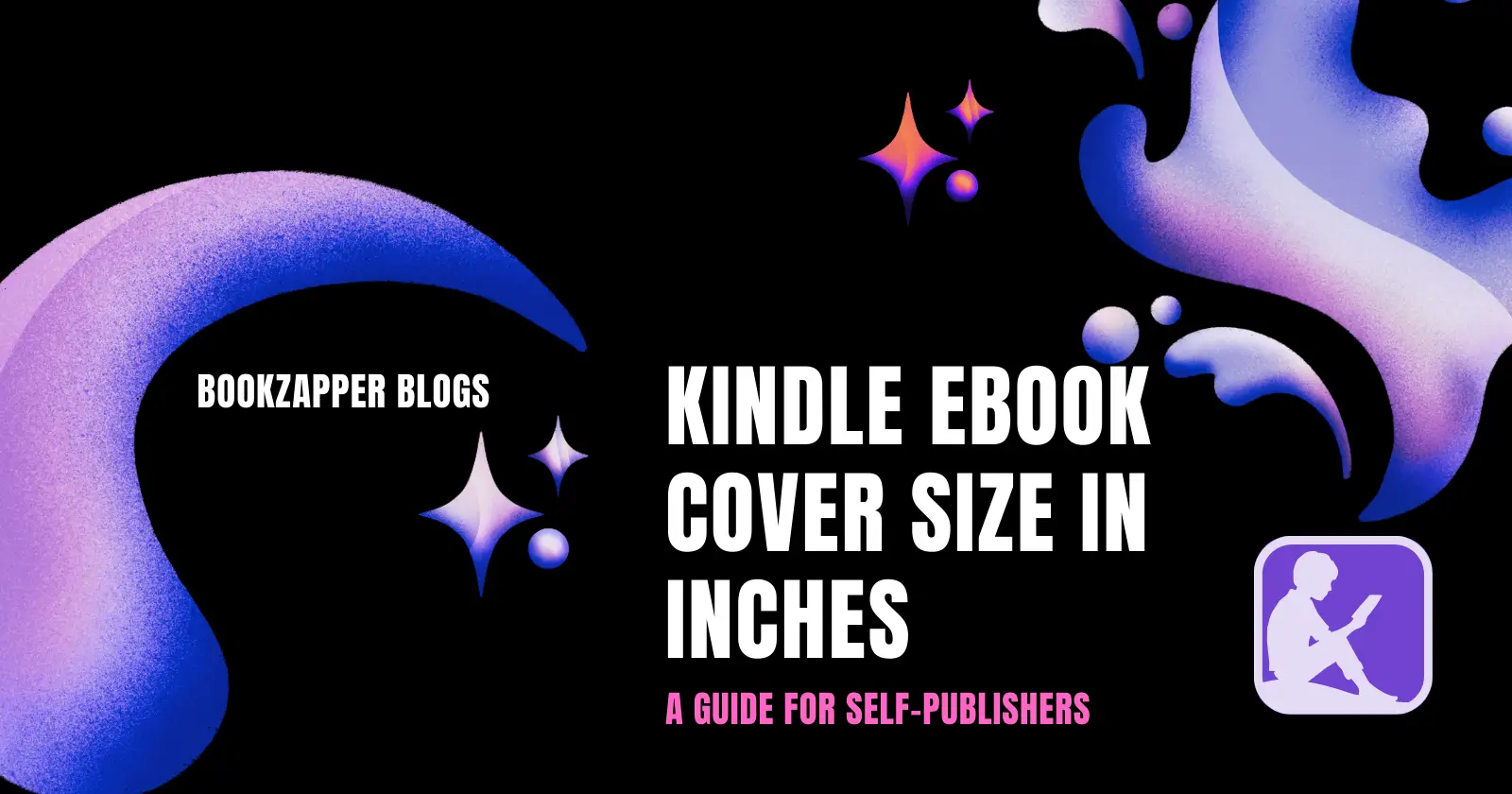
Kindle eBook Cover Size in Inches: A Guide for Self-Publishers
If you are a self-publisher who wants to create an eBook for Kindle, one of the most important aspects of your book is the cover. A good cover can attract readers, convey your message, and showcase your brand. But how do you design a cover that meets the requirements of Amazon Kindle Direct Publishing (KDP)?
In this post, we will explain the ideal kindle eBook cover size in inches, as well as other tips and best practices for creating a stunning cover for your eBook.
What is the Ideal Kindle eBook Cover Size in Inches?
According to the Cover Image Guidelines from KDP, the ideal size of your eBook cover art is a height/width ratio of 1.6:1. This means that for every 1,000 pixels in width, the image should be 1,600 pixels in height.

To ensure the best quality for your image, particularly on high definition devices, the height of the image should be at least 2,500 pixels. Ideal dimensions for cover files are 1,600 x 2,560 pixels.
Here are the minimum, maximum, and ideal image sizes for your cover in pixels:
| Image Size | Width | Height |
|---|---|---|
| Minimum | 1,000 | 625 |
| Maximum | 10,000 | 10,000 |
| Ideal | 1,600 | 2,560 |
The image file size should be 50MB or smaller. If the marketing cover image size is smaller than the 1,600 x 2,560 recommendation, a reminder message is displayed at time of upload. Covers with less than 500 pixels on the shortest side are not displayed on the website.
To convert pixel dimensions to inches, you need to know the resolution of your device or screen, which is measured in dots per inch (DPI) or pixels per inch (PPI).
Check out this article To learn more about : What is the difference between PPI and DPI
Convert Pixel Dimensions To Inches by Yourself
Once you know the resolution, you can use a simple formula to convert pixel dimensions to inches.
Formula: Pixels / DPI = Inches
For example, if your device or screen has a resolution of 300 DPI or PPI, and you have an image that is 1,600 pixels wide and 2,560 pixels high, you can calculate the width and height in inches as follows:
- Width in inches = pixel width / resolution = 1,600 / 300 = 5.33
- Height in inches = pixel height / resolution = 2,560 / 300 = 8.53
Therefore, the image size in inches is 5.33 x 8.53. You can use this formula to convert any pixel dimensions to inches, as long as you know the resolution of your device or screen.
Convert Pixel Dimensions To Inches with Online Tools
You don’t have to do the conversion manually. Online converters can do it for you automatically. Here is how:
- Enter the device width and height in pixels in the corresponding fields.
- Choose the DPI value from the options or enter your own value.
- Click the “CALCULATE” button to get the result in inches.
Here is a table that shows the conversion of pixel dimensions to inches for different resolutions:
| Resolution | Width | Height |
|---|---|---|
| 300 DPI | 5.33 | 8.53 |
| 200 DPI | 8.00 | 12.80 |
| 150 DPI | 10.67 | 17.07 |
| 100 DPI | 16.00 | 25.60 |
However, keep in mind that different devices may have different resolutions, so the actual size of your cover may vary depending on the device that your readers use. Therefore, it is recommended to use pixels as the unit of measurement for your cover, as they are more consistent and precise.
How to Use Keywords in Your Cover for SEO
Keywords are the words and phrases that your readers use to search for your book online. Using keywords in your cover can help your book get found and rank higher on Amazon and other search engines.
To use keywords in your cover for SEO, you should follow these simple tips :
- Use your primary keyword in the title of your book and place it at the beginning of the title if possible.
- Use your secondary keywords in the subtitle or the author name if they fit naturally and do not repeat overlapping words.
- Use variations of your keywords throughout the cover image, such as in the background, the graphics, or the text elements.
- Use keywords in the meta tags of your cover image, such as the file name, the alt text, and the description.
How to Design a Professional and Eye-Catching Cover
Besides the size and the keywords, there are other elements that you should pay attention to when designing your cover, such as the color, the font, the layout, and the overall style. Here are some general tips and best practices for creating a professional and eye-catching cover for your eBook:
| Element | Do | Don’t |
|---|---|---|
| Color | Pick colors that suit your genre, topic, and brand. | Use too many or clashing colors. |
| Font | Pick a font that is readable, clear, and fits your genre and tone. | Use too many or fancy fonts. |
| Layout | Pick a layout that is balanced, symmetrical, and aligned. | Clutter your cover with too many or random elements. |
| Style | Pick a style that is consistent, coherent, and appealing. | Use generic, low-quality, or irrelevant images or graphics. |
You can use online tools to help you create your cover according to the size and format requirements of KDP. Here are some of the popular tools and their features:
| Tool | Features |
|---|---|
| KDP Cover Calculator | Calculates the ideal dimensions for your cover based on the trim size, page count, and paper type of your book. |
| KDP Cover Templates | Provides pre-formatted templates for your cover based on the trim size, page count, and paper type of your book. |
| Canva | Allows you to design your cover with ease and creativity using drag-and-drop features, customizable templates, and a library of images and fonts. |
| Adobe Spark | Enables you to create your cover with professional and stunning effects using themes, layouts, and graphics. |
| Book Cover Maker | Helps you create your cover with simplicity and elegance using templates, backgrounds, and fonts. |
Creating a Kindle eBook cover can be a challenging but rewarding task for any self-publisher. By following the guidelines and tips in this post, you can create a cover that meets the size and quality requirements of KDP.
FAQ – Frequently Asked Questions
1. Kindle Book Cover Requirements
The kindle book cover requirements are the guidelines that Amazon Kindle Direct Publishing (KDP) provides for creating and uploading your eBook cover art. These requirements include the size, quality, format, and content of your cover image.
2. Kindle Cover Size Calculator
The kindle cover size calculator is a tool that helps you determine the ideal dimensions for your eBook cover based on the trim size, page count, and paper type of your book. You can use the KDP Cover Calculator to enter these details and get the recommended width and height for your cover in pixels.
3. What Size for eBook Cover
The size for eBook cover depends on the platform and device that you are publishing and reading your eBook on. Different platforms and devices may have different size and quality requirements for your cover image. However, a general rule of thumb is to use a height/width ratio of 1.6:1 and a minimum height of 2,500 pixels for your cover. This can ensure that your cover looks good on most devices and platforms, especially on high definition ones.
4. Kindle Paperwhite Book Cover Size
The kindle paperwhite book cover size is the same as the kindle eBook cover size, as the kindle paperwhite is one of the devices that supports reading eBooks from Amazon. Therefore, you can use the same size and quality guidelines as mentioned above for your kindle paperwhite book cover. However, you may want to test your cover on different devices and platforms and get feedback from your target audience before publishing your eBook.