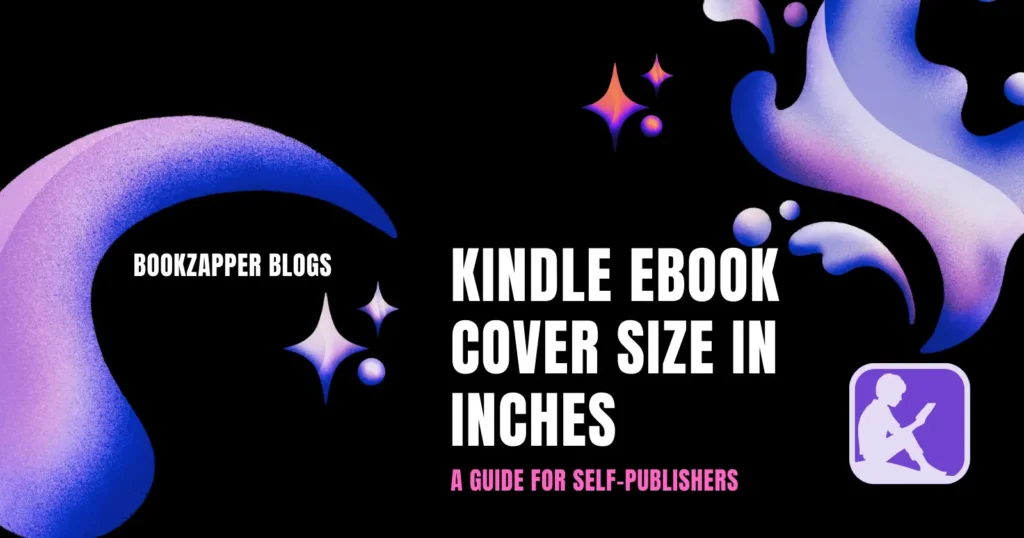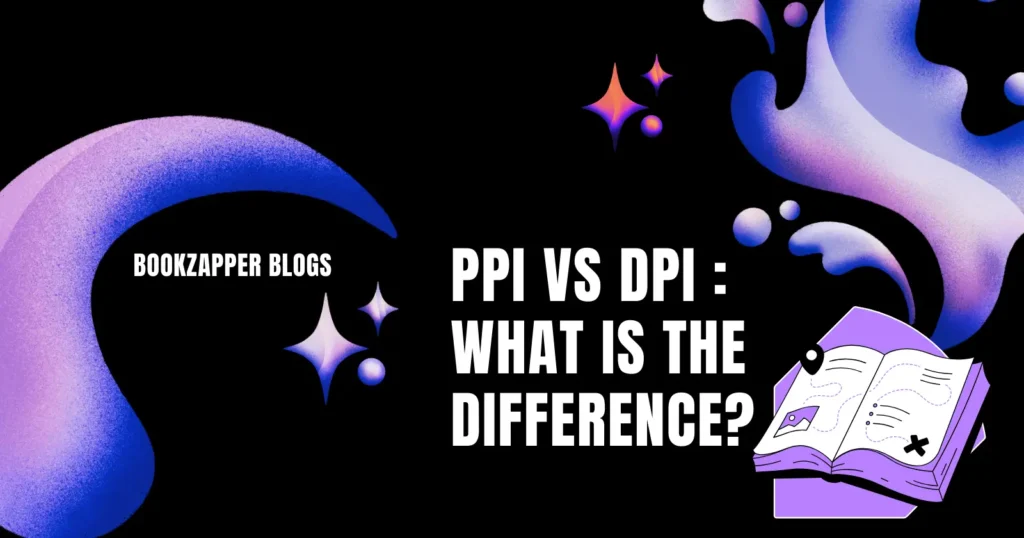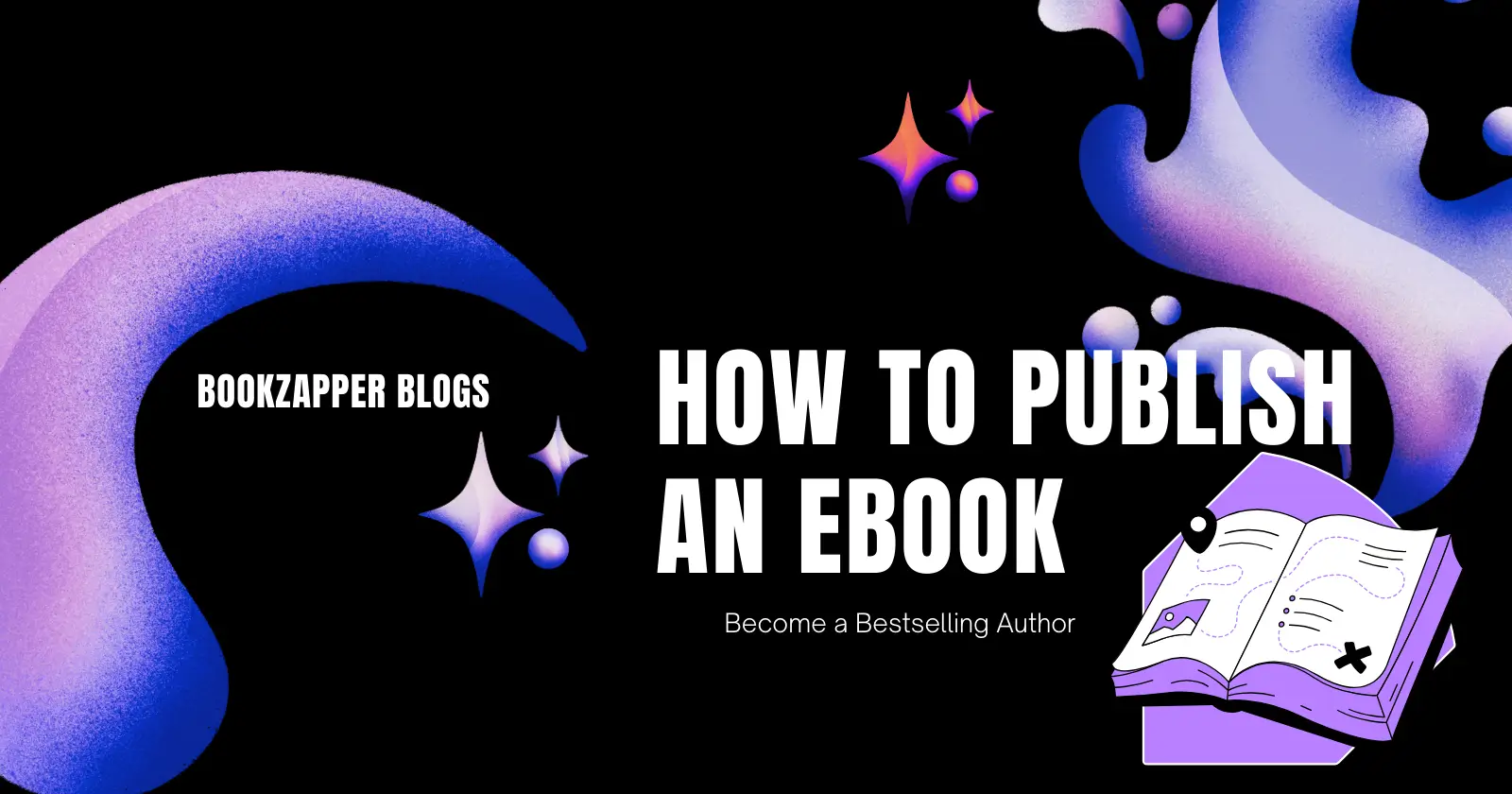
How to Publish an eBook and Become a Bestselling Author
Publishing a book is a rewarding and exciting experience, but it also requires some preparation and planning. Before you publish your book, you need to make sure it is ready for the readers and the market. Here are some tips on how to prepare your book for publishing.
Edit and Format Your Manuscript
Editing and formatting are essential to make your book professional and polished. Editing involves checking and improving your spelling, grammar, punctuation, style, structure, flow, and clarity. Formatting involves setting up your manuscript according to your publishing platform’s specifications.
You can use tools like Reedsy’s free Book Editor to help you with formatting. You can also hire a professional editor or proofreader, or do it yourself by following a self-editing checklist. Here are some items to check:
- Spelling and grammar errors
- Awkward sentences or phrases
- Active voice instead of passive voice
- Sentence length and structure variation
- Repetition of words or ideas
- Transitions and connectors
- Unnecessary words or information
- Specific and concrete examples and details
- Headings, subheadings, and bullet points
- Style guide and formatting rules
Design a Cover and Write a Description
The second step is to design a cover and write a description for your book. The cover and the description are the first things that potential readers will see, and they will influence their decision to buy or read your book. Therefore, you need to make sure they are attractive, appealing, and accurate.
The cover should reflect the genre, tone, and theme of your book, and catch the attention of your target audience. You can use tools like Canva or Book Brush to create your own cover, or you can hire a professional cover designer to do it for you.
The description should summarize the main idea, plot, and characters of your book, and entice the readers to want to know more. You should also include some keywords, categories, and a call to action. You can use tools like Kindlepreneur’s Book Description Generator or Reedsy’s Book Blurb Generator to help you write your description, or you can hire a professional copywriter to do it for you.
Designing a cover and writing a description for your book will help you market your book and increase your sales and visibility. You should also test your cover and description with your target audience and get feedback before you publish your book.
| Element | Description |
|---|---|
| Title | The name of your book that should be catchy, memorable, and relevant. |
| Subtitle | A phrase that clarifies or expands on your title, and adds more keywords. |
| Author name | Your name as the author of the book, which should be consistent and recognizable. |
| Cover image | A graphic or photo that represents the main idea, genre, or mood of your book. |
| Cover text | The text on your cover that includes your title, subtitle, author name, and any other information you want to include. |
| Book description | A short summary of your book that introduces the main characters, conflict, and setting, and hooks the reader’s interest. |
| Keywords | Words or phrases that describe the main topics, themes, or genres of your book, and help readers find your book online. |
| Categories | The genres or subgenres that your book belongs to, and help readers browse and discover your book. |
| Call to action | A phrase that urges the reader to take action, such as buying, reading, or reviewing your book. |
What is an eBook?
An eBook is a digital version of a book that can be read on various devices, such as computers, tablets, smartphones, or e-readers. eBooks can have different formats, such as PDF, EPUB, MOBI, or AZW.
How to publish an eBook?
To publish an eBook, you need to prepare your manuscript, design your cover, choose your format, price your eBook, and choose how and where to publish it. You can use online platforms, such as Amazon KDP, Kobo Writing Life, or Smashwords, to publish your eBook and distribute it to various retailers and markets. You can also sell your eBook directly from your own website or blog.
How much does it cost to publish an eBook?
The cost of publishing an eBook depends on several factors, such as the length and quality of your book, the design and formatting of your cover and manuscript, the editing and proofreading services you use, and the publishing and distribution platforms you choose. You can publish an eBook for free or for a low cost if you do most of the work yourself and use free or inexpensive tools and services. However, if you want to invest more in your eBook and hire professionals to help you, the cost can range from hundreds to thousands of dollars.
How to market your eBook?
Marketing your eBook is essential to reach your target audience and increase your sales and visibility. You can use various strategies and techniques to market your eBook, such as creating a website or blog, building an email list, using social media, getting reviews and testimonials, running promotions and giveaways, and advertising on platforms like Amazon, Facebook, or Google.
How to protect your eBook from piracy?
Piracy is a common problem for eBook authors, as some people may illegally download, copy, or share your eBook without your permission. You can protect your eBook from piracy by using DRM (Digital Rights Management) protection, which is a technology that restricts the access and use of your eBook by unauthorized users. You can also use watermarking, which is a technique that embeds your name or logo on your eBook pages. Additionally, you can monitor your eBook sales and performance, and report any suspicious or fraudulent activity to the relevant authorities or platforms.