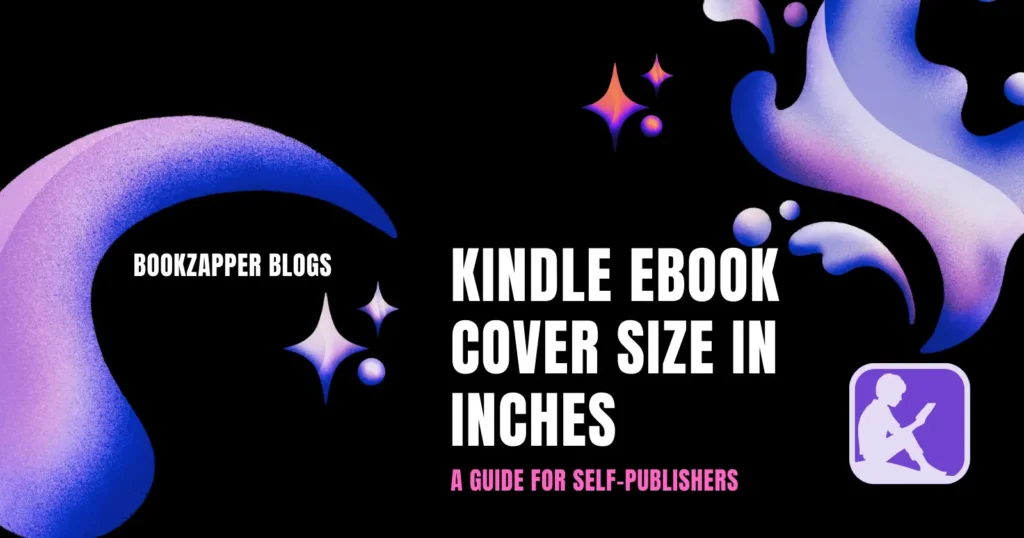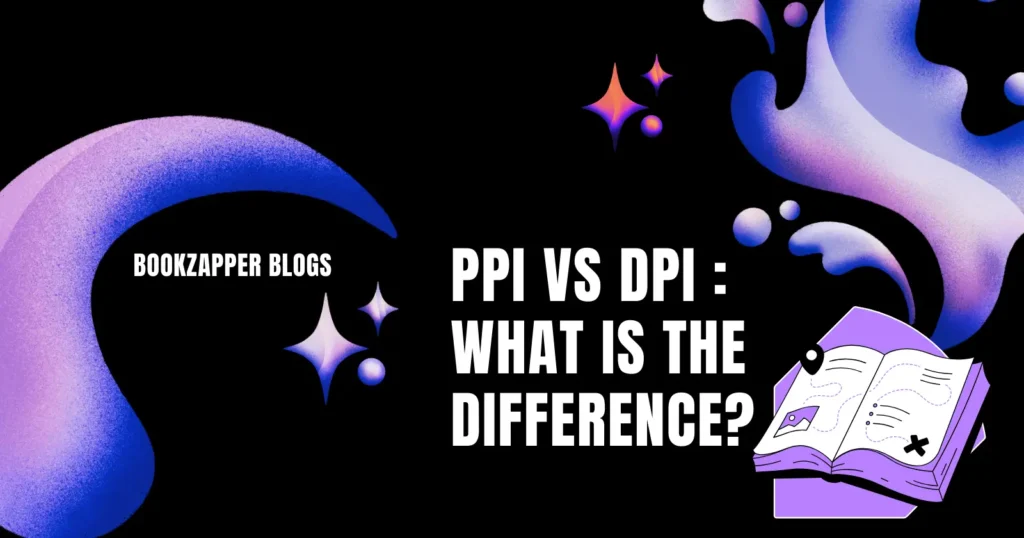The Ultimate Guide to Reading PDFs on E-Readers
PDFs are one of the most common formats for digital documents, especially for academic and professional purposes. However, not all e-readers can handle PDFs well, and some may not be able to open them at all. In this article, we will explore the compatibility and usability of PDFs on different e-readers, and offer some tips on how to optimize your reading experience.
Key Takeaways
- What is the definition of PDF?
- Which e readers can read pdfs?
- Optimize PDF for a Better Reading Experience
What is a PDF?
PDF stands for Portable Document Format, and it was created by Adobe in 1993 to enable the exchange of documents across different platforms and applications. A PDF file preserves the layout, fonts, graphics, and other elements of the original document, regardless of the software or device used to view it. This makes PDFs ideal for sharing and printing documents that need to maintain their appearance and quality.
However, this also means that PDFs are not very flexible or adaptable to different screen sizes and resolutions. Unlike other ebook formats, such as EPUB or MOBI, PDFs do not have a reflowable text feature, which allows the text to adjust to the screen size and orientation of the device. PDFs are fixed and rigid, and they often require zooming, scrolling, or cropping to fit on smaller screens.
Which E-Readers Can Read PDFs?
Practically all modern e-readers can open PDF documents, but some are better suited to large A4-formatted papers than others. You have to check the specifications of the e-reader you are planning to buy to be sure. Here are some of the factors that affect the PDF compatibility and usability of e-readers:
- Screen size and resolution: The larger and sharper the screen, the better the PDF readability. A screen size of at least 7 inches is recommended for PDFs, as it can display more content per page and reduce the need for zooming or scrolling. A high-resolution screen can also render the text and graphics more clearly and crisply. Some e-readers, such as the Kindle Oasis and the Kobo Elipsa, have screen sizes of 7 inches or more, while others, such as the Kindle Paperwhite and the Nook GlowLight, have screen sizes of around 6 inches.
- Screen type and lighting: The type and quality of the screen can also affect the PDF readability. Most e-readers use E Ink screens, which are easy on the eyes and work well in sunlight, but they have slower refresh rates and lower contrast than LCD or OLED screens. E Ink screens can also display only grayscale colors, which may affect the appearance of some PDFs that have color graphics or images. Some e-readers, such as the Onyx Boox Tab Ultra C, have color E Ink screens, but they are still limited in their color range and brightness. Another factor is the screen lighting, which can help with reading in low-light conditions. Most e-readers have front-lit screens, which illuminate the screen from the edges, but some also have back-lit or side-lit screens, which illuminate the screen from behind or from the sides.
- Software and features: The software and features of the e-reader can also affect the PDF functionality and performance. Some e-readers have more advanced PDF support and options than others, such as the ability to crop, rotate, annotate, highlight, bookmark, search, or reflow PDFs. Some e-readers also have more powerful processors and memory, which can improve the speed and responsiveness of opening and navigating PDFs. Some e-readers, such as the Onyx Boox products, run on Android operating systems, which allow the installation of third-party apps and tools for PDF reading and editing. Other e-readers, such as the Kindle and the Kobo, have their own proprietary software and features, which may be more or less compatible with PDFs.
How to Optimize Your PDF Reading Experience?
If you want to read PDFs on your e-reader, there are some tips and tricks that can help you optimize your reading experience and overcome some of the limitations and challenges of PDFs. Here are some of them:
- Convert your PDFs to other ebook formats: If you don’t need to preserve the exact layout and appearance of your PDFs, you can convert them to other ebook formats, such as EPUB or MOBI, which are more compatible and adaptable to e-readers. You can use online or offline tools, such as Calibre, to convert your PDFs to other formats, but be aware that the conversion may not be perfect and may result in some formatting or content errors or losses.
- Optimize your PDFs for e-readers: If you want to keep your PDFs as PDFs, you can optimize them for e-readers by adjusting their size, resolution, orientation, margins, fonts, and other elements. You can use online or offline tools, such as k2pdfopt, to optimize your PDFs for e-readers, but be aware that the optimization may not work for all PDFs and may affect their quality or readability.
- Adjust your e-reader settings and preferences: If you want to read your PDFs as they are, you can adjust your e-reader settings and preferences to improve your PDF readability and functionality. You can change the screen brightness, contrast, zoom level, page orientation, cropping mode, and other options to suit your needs and preferences. You can also use the features and functions of your e-reader, such as annotations, highlights, bookmarks, searches, and reflows, to enhance your PDF reading and learning experience.
Conclusion
PDFs are a popular and widely used format for digital documents, but they are not the best format for e-readers. E-readers vary in their compatibility and usability with PDFs, depending on their screen size, resolution, type, lighting, software, and features. If you want to read PDFs on your e-reader, you can either convert them to other ebook formats, optimize them for e-readers, or adjust your e-reader settings and preferences. However, you may still encounter some limitations and challenges with PDFs on e-readers, such as slow loading, poor rendering, or limited functionality. Therefore, it is advisable to choose an e-reader that meets your PDF reading needs and expectations, and to use other devices, such as tablets or laptops, for more complex or demanding PDF tasks.